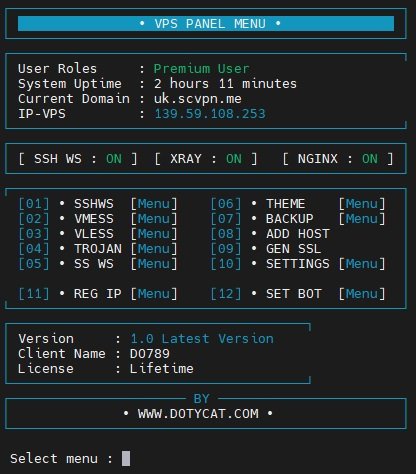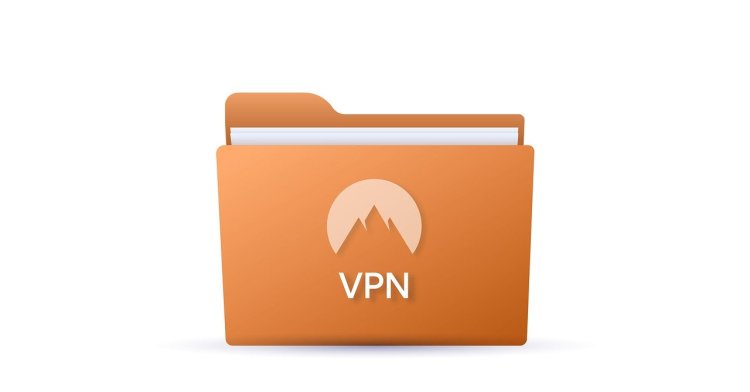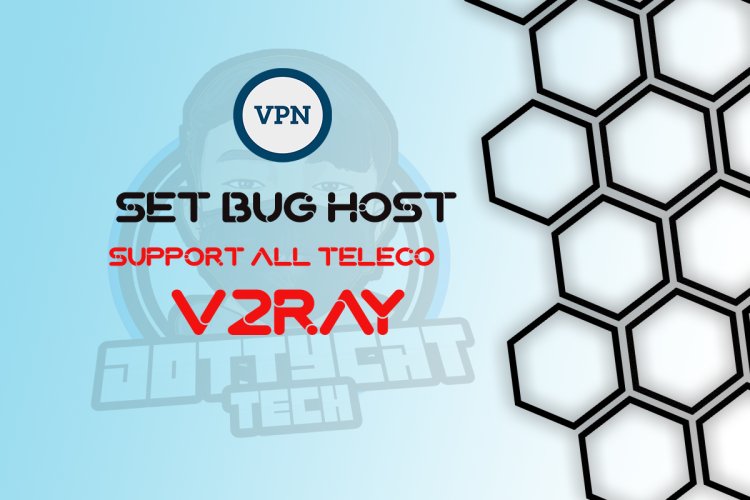Summary
This time I will share about 'Unlocking Secure Surfing: Installing and Using a VPN on Chrome'
Continue reading about our main topic which is Unlocking Secure Surfing: Installing and Using a VPN on Chrome
Discover the world of VPNs, step-by-step instructions on installing a VPN on Chrome, and make an informed choice between free and premium VPN services for enhanced online privacy and security.
In an age where online privacy and security are paramount concerns, Virtual Private Networks (VPNs) have emerged as a crucial tool for safeguarding your digital life. Let's explore what a VPN does, how to get one on Chrome, and whether you can find a free VPN service.
What Does a VPN Do For You?
A VPN serves as a shield for your online activities. It accomplishes this by creating a secure, encrypted tunnel between your device and a remote server, typically located in a different geographical region. Here's what a VPN can do for you:
-
Privacy Protection: A VPN masks your IP address, making it nearly impossible for third parties, including hackers and advertisers, to trace your online identity or monitor your activities.
-
Security: VPNs encrypt your data, ensuring that sensitive information like login credentials, financial transactions, and personal messages remain confidential and safe from cyber threats.
-
Bypassing Geo-Restrictions: VPNs allow you to access content that may be restricted or blocked in your region. This includes streaming services, websites, and apps that might otherwise be unavailable to you.
-
Public Wi-Fi Safety: When using public Wi-Fi, which is often unsecured, a VPN shields you from potential threats and ensures your data remains private.
How Do I Get a VPN on Chrome?
Obtaining a VPN for your Chrome browser is a straightforward process:
-
Select a VPN Provider: Choose a reputable VPN service provider from the numerous options available. Paid VPNs generally offer more features and better performance than free ones.
-
Install the VPN Extension: Most VPN providers offer Chrome extensions that you can easily download from the Chrome Web Store. Search for your chosen provider's extension, click "Add to Chrome," and follow the installation prompts.
-
Create an Account: If required, create an account with the VPN provider. This will allow you to log in and configure the extension according to your preferences.
-
Connect to a Server: After installation, open the VPN extension, select a server location (choose one that suits your needs, such as bypassing geo-restrictions), and click the "Connect" button.
-
Enjoy Secure Browsing: Once connected, your Chrome browser traffic will be routed through the VPN server, ensuring a secure and private online experience.
Can I Download a VPN for Free?
Yes, you can find free VPN services, but there are some important considerations:
-
Limitations: Free VPNs often come with limitations, such as slower speeds, limited server locations, and data caps. These restrictions can impact your browsing experience.
-
Security Concerns: Some free VPNs may log your data or display ads. This can compromise your privacy and security.
-
Quality Variability: Free VPNs may not provide the same level of security and reliability as paid options.
For those who prioritize privacy and security, investing in a reputable paid VPN service is usually the best choice. These services offer advanced features, faster speeds, and more robust customer support, ensuring a safer and more reliable online experience.
In conclusion, a VPN can be a valuable tool to enhance your online privacy, security, and access to restricted content. Installing a VPN on Chrome is a straightforward process, but it's important to choose a reliable provider. While free VPNs exist, they may come with limitations and potential security concerns, making paid options a more attractive choice for those seeking comprehensive protection online.
Conclusion
So I think you might understand and like our article about Unlocking Secure Surfing: Installing and Using a VPN on Chrome. So in my conclusion, If you don't understand any of the steps then don't hesitate to leave a comment in the space we have provided.
Share with your friends and spread this article to the whole world😍
Assalamualaikummm..