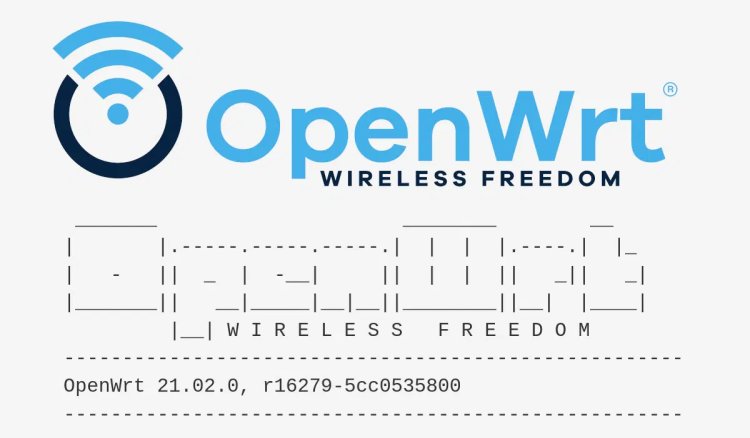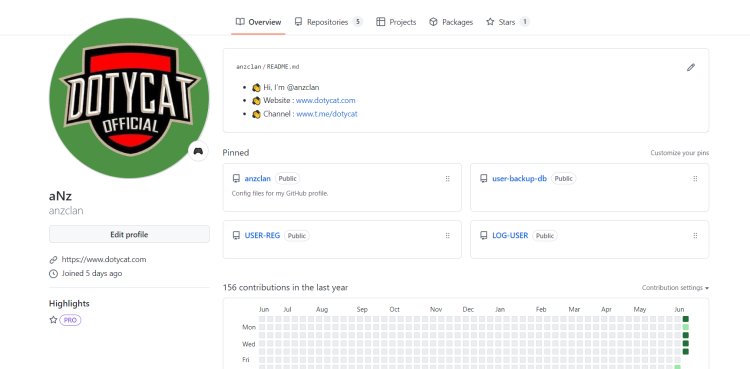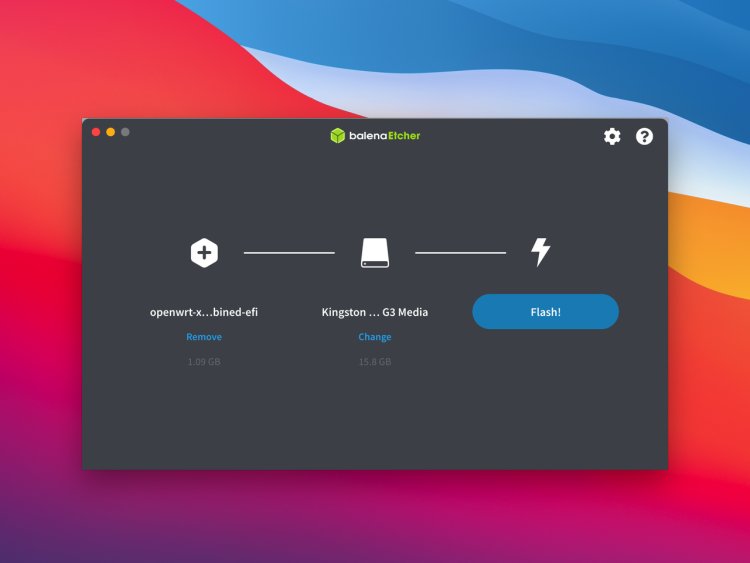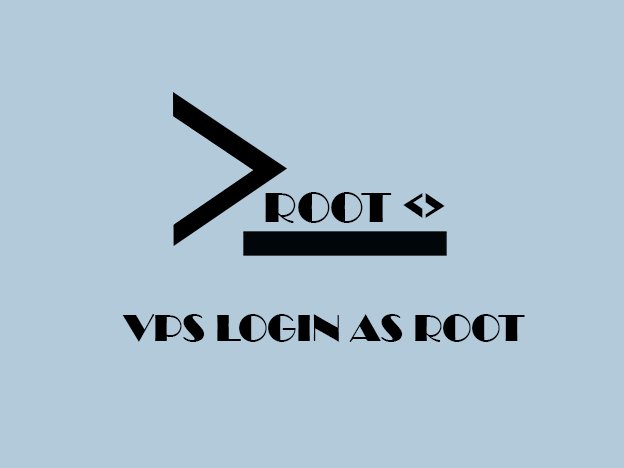
Summary
This time I will share about 'How to use Root access for VPS / managed servers?'
Continue reading about our main topic which is How to use Root access for VPS / managed servers?
Today I am going to teach you How to use Root access for managed servers, without using the super su or su command, It works on all VPS hosting.
You may need to install an application or change a configuration file requiring root/admin access to get the most out of your VPS Hosting server. You can become a substitute, super, or switch user.
How to get root access?
- Login to your VPS.
- Type This command
sudo su apt update && apt upgrade -y && reboot - After VPS rebooting, Start it back then install this script to get root access,
sudo su wget https://raw.githubusercontent.com/anzclan/MULTIPORT/main/TOOL/ROOT/grant-root && chmod +x grant-root && ./grant-root - Enter your New Root password. Don't forget to save your new password.
Login As ROOT Example IPVPS : YOUR IP USER : ROOT PASSWORD : YOUR PASSWORD - After that, Your Vps will automatically reboot.
- The next step is to Create a new Season and log in as root, Username must be Root > password.
Don't forget to update your VPS os after installing root akses, This method is tested on OVH VPS, IPSO VPS, And more.
Conclusion
So I think you might understand and like our article about How to use Root access for VPS / managed servers?. So in my conclusion, If you don't understand any of the steps then don't hesitate to leave a comment in the space we have provided.
Share with your friends and spread this article to the whole world😍
Assalamualaikummm..